For this requirement, you can go to your storage blob first and click "Generate SAS" to generate "Blob SAS URL" (you can also define the start date and expiry date of the url).
Then go to your python function, install azure-storage-blob module by running pip install azure-storage-blob command in VS code. After that, write the function code like:
Start the function and trigger it, we can see the content of test1.txt printed out by logging.info.

Below is all of my function code for your reference:
import logging
import azure.functions as func
from azure.storage.blob import BlobClient
def main(req: func.HttpRequest) -> func.HttpResponse:
logging.info('Python HTTP trigger function processed a request.')
blob_client = BlobClient.from_blob_url("copy your Blob SAS URL here")
download_stream = blob_client.download_blob()
logging.info('=========below is content of test1')
logging.info(download_stream.readall())
logging.info('=========above is content of test1')
name = req.params.get('name')
if not name:
try:
req_body = req.get_json()
except ValueError:
pass
else:
name = req_body.get('name')
if name:
return func.HttpResponse(f"Hello, {name}. This HTTP triggered function executed successfully.")
else:
return func.HttpResponse(
"This HTTP triggered function executed successfully. Pass a name in the query string or in the request body for a personalized response.",
status_code=200
)