I ran my app few times on my physical device, and it wroked perfectly. Now i'm trying to run the app on virtual device. Not showing any issues in every time, but the app was not installed on the virtual device. I want to emphasize that it worked before I tried on the physical device. When i press the "Run" window, it shows a message: "Launching 'app' on No Devices".
Then i tried to delet all the virtual devices and set new devices. Still the same message. How can i fix it?