I try to use Azure DevOps Server (on prem) the output of the Index sources and publish symbols task as Symbol Input for the Visual Studio Debugger. Therefore I copy the task output to a local directory on my machine and configure the Symbol file (.pdb) locations on VS to that path.
The Symbols comes from a NuGet Package (name: ExceptionPackage) I created specially for that use case. The packages only purpose is to throw an exception on calling different function to test the Symbol Debugging with VS.
The VS Debug Settings for the Symbol file locations looks like:
When I run my test code, the Debugger is not able to give me a full Call Stack of the NuGet Package, even when I add all levels of my Symbol path (C:\Users\m**\Desktop\DebugTest\Symbols is the root folder with multiple symbol sources). Is the root path enough for VS?
So how do I get the full the Call Stack of the Exception inside my NuGet Package? Is my approach wrong?
VS General Debugger Settings:
Versions:
- Azure DevOps Server: 17.153.29207.5 (AzureDevOps2019.Update1)
- Visual Studio 2019: 16.7.7