Codesandbox I am trying to implement a month range filter (X-axis) in react. My chart renders like below currently
 Below is the applyDateFilter() in the code.
Below is the applyDateFilter() in the code.
export default class App extends Component {
constructor(props) {
super(props);
const title = "chart-filter";
const lessThanOrGreaterThan = "lessThan";
const filterLimit = 100;
const levelsArr = [
"Jan",
"Feb",
"Mar",
"April",
"May",
"June",
"July",
"Aug"
];
const months = [
{ month: "Jan", value: "0" },
{ month: "Feb", value: "1" },
{ month: "Mar", value: "2" },
{ month: "Apr", value: "3" },
{ month: "May", value: "4" },
{ month: "Jun", value: "5" },
{ month: "Jul", value: "6" },
{ month: "Aug", value: "7" }
];
const from = "0";
const toMonth = "7";
this.chartData = {
dataSet1: Array.from(
{ length: 8 },
() => Math.floor(Math.random() * 590) + 10
),
dataSet2: Array.from(
{ length: 8 },
() => Math.floor(Math.random() * 590) + 10
)
};
this.state = {
months: [
{ month: "Jan", value: "0" },
{ month: "Feb", value: "1" },
{ month: "Mar", value: "2" },
{ month: "Apr", value: "3" },
{ month: "May", value: "4" },
{ month: "Jun", value: "5" },
{ month: "Jul", value: "6" },
{ month: "Aug", value: "7" }
]
};
}
componentDidMount() {
this.barChart = new Chart("bar", {
type: "bar",
options: {
responsive: true,
title: {
display: true,
text: "Student Admission Data"
}
},
data: {
labels: ["Jan", "Feb", "Mar", "April", "May", "June", "July", "Aug"],
datasets: [
{
type: "bar",
label: "School 1",
data: this.chartData.dataSet1,
backgroundColor: "rgba(20,200,10,0.4)",
borderColor: "rgba(20,200,10,0.4)",
fill: false
},
{
type: "bar",
label: "School 2",
data: this.chartData.dataSet2,
backgroundColor: "rgba(100,189,200,0.4)",
borderColor: "rgba(100,189,200,0.4)",
fill: false
}
]
}
});
}
applyDateFilter() {
this.barChart.data.labels = this.levelsArr.slice(
parseInt(this.from),
parseInt(this.toMonth) + 1
);
this.barChart.update();
}
render() {
return (
<div class="chart-diplay">
<div>
<canvas id="bar"></canvas>
<div>
<select
id="from"
value={this.state.from}
onChange={(e) => this.setState({ from: e.target.value })}
>
{this.state.months.map((el) => (
<option value={el.value} key={el}>
{" "}
{el.month}{" "}
</option>
))}
</select>
<select
id="toMonth"
value={this.state.toMonth}
onChange={(e) => this.setState({ toMonth: e.target.value })}
>
{this.state.months.map((el) => (
<option value={el.value} key={el}>
{" "}
{el.month}{" "}
</option>
))}
</select>
</div>
<button class="button" onClick={() => this.applyDateFilter()}>
Apply Date Filter
</button>
</div>
</div>
);
}
}
Upon clicking the button, the applyDateFilter is suppose to filter the chart, like below
 However, It's returning the following error: 'Cannot read property 'slice' of undefined'
However, It's returning the following error: 'Cannot read property 'slice' of undefined'