I have a git server in a synology nas. Now I have installed gitlab into a new server where I want to import all my repositories. As far as I know I have to clone every repository from my git server and import them manually one by one. So I started to clone my repositories:
git clone ssh://usuario@servidor/ruta/repositorio.git repositorio
Then I move into repository folder, added a new remote for the new server and pushed:
cd repositorio
git remote rename origin origin-git
git remote add origin ssh://git@gitlab/url/repository.git
git push -u origin --all
git push -u origin --tags
Now I got to my gitlab and I can see my master branch with all its commits. I can also see other commits but my problem is that they are not assigned to any branch.
Here you can see commits graphic generated by gitlab. There should be another branch called desarrollo.
If I try to clone this repository from Gitlab I cannot see all those commits since the only existing branch is master.
Edit: adding git fetch --all or git pull --all doesn't make any difference.