I'm facing a problem with an installation of Contao CMS with Isotope e-Commerce. I've followed all steps outlined in the documentation here.
But accessing the storefront always leads me to a 404 error as shown.
I've searched all over the place but couldn't find any solutions to this error. Is there any way to solve this error or am I missing something here?