I am trying to deploy a solution as a managed application through ARM Template. For the deployment to work, I need the Client Id and Client Secret of a registered Application along with the Tenant Id.
In my previous scope, I was assuming that the user would have an existing App Registered but now I want to Automate the App registration process for the user and be able to register an application having O365 API Permissions in user's tenant.
Below is the approach I were following earlier.
So unlike above approach, I am now trying to create either a Web Application or a Function Application which would authenticate the User and register the Application for them.