I need to generate the following sequence of letters: (A, D, G, J, ..., Y, AB, AG, ...).
Basically, these letters are just the names of every 3rd column in an excel worksheet starting from the first column "A".
I know this is easy to do with numbers, you can just start off the sequence as: (1, 4, 7, 10) and just drag to continue the pattern. But is there an easy way to do the same with letters?
Note that once the end of the standard alphabet, the sequence goes into 2 letter names as well.
Thanks!