I am using this for ocr. This is wrapper for Tesseract ocr(I previosly installed Tesseract itself).
At first i dowloaded it via composer and followed examples in repo and also several posts on SO itself. And all can show is in network tab failed to load response data.
My alternate approaches is that i tried downloading repo itself, then tried to call it from my index.php which for test purposes is situated in same folder where class TesseractOCR is. I tried with images in repo and also tried with black letters on white background images with simple text.
This SO post looks promising, but i'm unsure where OP's file with example code is residing...
use thiagoalessio\TesseractOCR\TesseractOCR;
//or//require "TesseractOCR.php";//if it's in the same dir as test.php
$content = new TesseractOCR('text.png');
$text = $content->run();
echo $text;
Did i miss something obvious? Any help is appreciated.
EDIT1: I tried using in win powershell cli. By putting text.png in directory where tesseract is installed, then calling shell with administrator privileges, subsequently typing in it tesseract text.png output which creates output.txt in same directory with recognized text from that image.
So tesseract its working, my implementation with php wrapper is not.
EDIT2: Forgot to add, page itself shows:
This page isn’t working
localhost is currently unable to handle this request.
HTTP ERROR 500
Not sure why it happens.
Edit3:
My code:
try{
//use thiagoalessio\TesseractOCR\TesseractOCR;
require "./vendor/thiagoalessio/tesseract_ocr/src/TesseractOCR.php";
echo $temp;//It's value is set in TesseractOCR.php
$content = new TesseractOCR('text1.png');
$text = $content->run();
echo $text;
}
catch(Exception $e) {
echo 'Message: ' .$e->getMessage();
}
Value set in $temp variable is visible through state file path, so why TesseractOCRclass itself isn't?
Edit4:
Even if i put absolute path to TesseractOCR.php which holds class, in include statement, it doesn't work.
It throws this error:
Fatal error: Uncaught Error: Class 'TesseractOCR' not found in C:\xampp\htdocs\myocr\index.php:10 Stack trace: #0 {main} thrown in C:\xampp\htdocs\myocr\index.php on line 10
This is TesseractOCR.//echoed text from file that holds TesseractOCR class.
Inclusion path:
include ("C:/xampp/htdocs/myocr/vendor/thiagoalessio/tesseract_ocr/src/TesseractOCR.php");
If i use(which is suggested in repo readme, use thiagoalessio\TesseractOCR\TesseractOCR;, then it throws:
Fatal error: Uncaught Error: Class 'thiagoalessio\TesseractOCR\TesseractOCR' not found in C:\xampp\htdocs\myocr\index.php:10 Stack trace: #0 {main} thrown in C:\xampp\htdocs\myocr\index.php on line 10
My question is: How it hits test message, but won't hit TesseractOCR class?
EDIT5:
If i require_once "./vendor/autoload.php"; , it throws:
Fatal error: Uncaught thiagoalessio\TesseractOCR\TesseractNotFoundException: Error! The command "tesseract" was not found. Make sure you have Tesseract OCR installed on your system: https://github.com/tesseract-ocr/tesseract The current $PATH is C:\Program Files (x86)\NVIDIA Corporation\PhysX\Common;C:\WINDOWS\system32;C:\WINDOWS;C:\WINDOWS\System32\Wbem;C:\WINDOWS\System32\WindowsPowerShell\v1.0\;C:\WINDOWS\System32\OpenSSH\;C:\Program Files\Git\cmd;C:\Program Files\nodejs\;C:\xampp\php;C:\ProgramData\ComposerSetup\bin;C:\Users\Eddie\AppData\Local\Microsoft\WindowsApps;;C:\Users\Eddie\AppData\Local\Programs\Microsoft VS Code\bin;C:\Users\Eddie\AppData\Roaming\npm;C:\Users\Eddie\AppData\Roaming\Composer\vendor\bin;C:\Program Files\heroku\bin in C:\xampp\htdocs\myocr\vendor\thiagoalessio\tesseract_ocr\src\FriendlyErrors.php:48 Stack trace: #0 C:\xampp\htdocs\myocr\vendor\thiagoalessio\tesseract_ocr\src\TesseractOCR.php(26): thiagoalessio\TesseractOCR\FriendlyErrors::checkTesseractPresence('tesseract') #1 C:\xampp\ht in C:\xampp\htdocs\myocr\vendor\thiagoalessio\tesseract_ocr\src\FriendlyErrors.php on line 48