I have a link and inside this link an icon, I'd like to be able to click on the icon without triggering the link.
For example:
This whole block is a link and I have the green square inside it. What I want to do is to make the green square ignore the parent link. Would that be possible?
Just to be clear, I don't want to disable the link, I want it working in the pink area and ignored only by the green square.
So, some people suggested this post, but it doesn't answer my question: How to disable HTML links
Here is an example of my code followed by a codepen with it.
HTML:
<a href="https://www.facebook.com/">
<div class="container">
<div onClick="dontCallLink()" class="subDiv"></div>
</div>
</a>
JS:
function dontCallLink(event) {
document.getElementsByClassName('subDiv')[0].style.backgroundColor = "red"
}
CSS:
.container {
height: 250px;
width: 200px;
background-color: pink;
}
.subDiv {
width: 30px;
height: 30px;
background-color: green;
margin-left: 160px;
margin-top: 200px;
position: absolute;
cursor: default;
}