I have two spatial dataset in netcdf format. They have same time, dimensions, coordinates, and data variable. But they are for different spatial coordinates. In below I tried to show my two dataset by a polygon:
import glob
import xarray as xr
import geopandas as gpd
import pandas as pd
import matplotlib.pyplot as plt
%matplotlib inline
file1 = '20190109T071048.nc'
file2 = '20190109T085117.nc'
ds1 = xr.open_dataset(file1, group='PRODUCT')
ds2 = xr.open_dataset(file2, group='PRODUCT')
PATH_TO_GPK = 'Study_Area.gpkg'
SA = gpd.read_file(PATH_TO_GPK, layer='Study_Area')
First dataset plot:
plt.figure(figsize=(12,8))
ax = plt.axes()
ds1.qa_value.isel(time = 0).plot(ax = ax, x='longitude', y='latitude')
SA.plot(ax = ax, alpha = 0.8, facecolor = 'none')
Second dataset plot:
plt.figure(figsize=(12,8))
ax = plt.axes()
ds2.qa_value.isel(time = 0).plot(ax = ax, x='longitude', y='latitude')
SA.plot(ax = ax, alpha = 0.8, facecolor = 'none')
I want to merge these two netcdf files with xarray.
combined = xr.merge([ds1, ds2], compat='no_conflicts')
Error:
MergeError: conflicting values for variable 'latitude' on objects to be combined. You can skip this check by specifying compat='override'.
tried with:
combined = xr.merge([ds1, ds2], compat='override')
but plot of combined was same as above first plot.
Then tried with:
combined = xr.combine_by_coords([ds1,ds2], compat='no_conflicts')
Error:
Could not find any dimension coordinates to use to order the datasets for concatenation
Then tried with:
combined = xr.combine_nested([ds1,ds2], concat_dim=["time"])
and plot of combined was again same as first plot.
Based on ThomasNicolas suggestion, I used below code:
ds = xr.open_mfdataset([file1, file2], combine='nested')
But it return this error:
AttributeError: 'Dataset' object has no attribute 'qa_value'
There are not any data in result:
print of the first dataset (for example) shows:
print (ds1)
<xarray.Dataset>
Dimensions: (corner: 4, ground_pixel: 450, scanline: 3245, time: 1)
Coordinates:
* scanline (scanline) float64 0.0 1.0 ... 3.244e+03
* ground_pixel (ground_pixel) float64 0.0 1.0 ... 449.0
* time (time) datetime64[ns] 2019-01-03
* corner (corner) float64 0.0 1.0 2.0 3.0
latitude (time, scanline, ground_pixel) float32 ...
longitude (time, scanline, ground_pixel) float32 ...
Data variables:
delta_time (time, scanline) timedelta64[ns] 08:07:0...
time_utc (time, scanline) object '2019-01-03T08:0...
qa_value (time, scanline, ground_pixel) float32 ...
Is there any suggestion for merge or combine of these files?
UPDATED
Base on @dl.meteo advice, I used satpy library for solve my problem, it seems that it can merge two netcdf files but not completely, you can see an incorrect part (red boundary) in joined image.
Can satpy do it correctly?
# Read NetCDF files
from satpy import Scene
import glob
filenames = glob.glob('myfiles*.nc')
scn = Scene(filenames=filenames, reader='tropomi_l2')
scn.load(['qq'])
mask = SA_mask_poly.mask(d, lat_name='latitude', lon_name='longitude')
out_sel = d.compute().where(mask == 0, drop=True)
plt.figure(figsize=(12,8))
ax = plt.axes()
out_sel.plot(ax = ax, x='longitude', y='latitude')
SA.plot(ax = ax, alpha = 0.8, facecolor = 'none', lw = 1)