I am trying to get my mapboxgl map to fit the entire size of the screen but it's restricted to a third of the screen. We are building an angular app with carbon.
We think there may be a problem with the 'bx--content' restricting the child components from fitting the entire screen because of default padding however I tried to override this and manually set the padding: 0; but I had no luck there. We've already implemented the map.resize functionality and I can see on the console that the map is changing size when I make the browser window smaller and larger but it's not "fitting" the entire screen
Anybody know what i'm doing wrong?