Free managed app service cert creation/generation failing with below CNAME error:
Error:Failed to create App Service Managed Certificate for hostname Subdomain.rootdomain.com. Click here for more details. Error Details: Properties.CanonicalName is invalid. Current CNAME records of the hostname are Subdomain.someotherdomain.com,subdomain.trafficmanager.net,subdomain.azurewebsites.net
I was able to repro and make it work if my CName mapping is via subdomain to my default *.azurewebsites.net.
However, the issue seems to be appearing when my CName points to another subdomain before the default *.azurewebsites.net as seen in error message below:
Any insights on this issue is appreciated?