I've been trying and trying, but basically I wanna make a tank game which has a tank that can turn itself by the mouse to fire bullets; when you turn your mouse to a direction, the sprite will follow exactly. the problem is, I can't turn the tank with any code, no matter what.
import os
import pygame
import math
pygame.init()
os.environ['SDL_VIDEO_WINDOW_POS'] = "%d,%d" % (0, 30)
icon = pygame.image.load('Sprite3.png')
pygame.display.set_icon((icon))
pygame.display.set_caption('DeMass.io')
class Tank(object): # represents the bird, not the game
def __init__(self):
""" The constructor of the class """
self.image = pygame.image.load('Sprite0.png')
# the bird's position
self.x = 0
self.y = 0
def handle_keys(self):
""" Handles Keys """
key = pygame.key.get_pressed()
dist = 1
if key[pygame.K_DOWN] or key[pygame.K_s]:
self.y += dist # move down
elif key[pygame.K_UP] or key[pygame.K_w]:
self.y -= dist # move up
if key[pygame.K_RIGHT] or key[pygame.K_d]:
self.x += dist # move right
elif key[pygame.K_LEFT] or key[pygame.K_a]:
self.x -= dist # move left
def draw(self, surface):
""" Draw on surface """
# blit yourself at your current position
surface.blit(self.image, (self.x, self.y))
w = 1900
h = 10000
screen = pygame.display.set_mode((w, h))
tank = Tank() # create an instance
clock = pygame.time.Clock()
connection_angle = 90
running = True
while running:
for event in pygame.event.get():
if event.type == pygame.QUIT:
pygame.quit() # quit the screen
running = False
screen.fill((255, 255, 255))
tank.draw(screen)
pygame.display.update()
tank.handle_keys()
clock.tick(100)