I want to press a cell of List to display a menu then click the menu push to a new view by NavigationLink.
Here is my code:
import SwiftUI
struct ContentView: View {
let array = ["a", "b"]
@State var isPushed: Bool = false
@State var isDisplayMenu: Bool = false
@State var isDestination1Clicked: Bool = false
var body: some View {
NavigationView {
List {
ForEach(array, id:\.self) { value in
VStack {
RowView(title: value)
.frame(maxWidth: .infinity)
if isDisplayMenu {
HStack {
ZStack {
Text("D1")
NavigationLink(
destination: Destination1(),
label: {
EmptyView()}).hidden()
}
ZStack {
Text("D2")
NavigationLink(
destination: Destination2(),
label: {
EmptyView()}).hidden()
}
}
}
}
.background(Color.green)
.contentShape(Rectangle())
.onTapGesture(count: 1, perform: {
isDisplayMenu.toggle()
})
}
}
}
}
}
struct Destination1: View {
var body: some View {
Text("D1")
}
}
struct Destination2: View {
var body: some View {
Text("D2")
}
}
struct RowView: View {
var title: String
var body: some View {
VStack {
Text("title")
Text(title)
}.background(Color.red)
}
}
struct ContentView_Previews: PreviewProvider {
static var previews: some View {
ContentView()
}
}
When click the cell the D1 and D2 was displayed. But the NavigationLink doesn't work.
I think the reason is onTapGesture blocked it. How can I make the NavigationLink works?
Any help? thanks!