I have a code that highlights the user's name from an image, I want to extract text i.e users name from that image. Below is the code
import matplotlib.pyplot as plt
import cv2
import easyocr
from pylab import rcParams
from IPython.display import Image
rcParams['figure.figsize'] = 8, 16
reader = easyocr.Reader(['en'])
output = reader.readtext('MP-SAMPLE1.jpg')
cord = output[-106][0]
x_min, y_min = [int(min(idx)) for idx in zip(*cord)]
x_max, y_max = [int(max(idx)) for idx in zip(*cord)]
image = cv2.imread('MP-SAMPLE1.jpg')
cv2.rectangle(image,(x_min,y_min),(x_max,y_max),(0,0,255),2)
plt.imshow(cv2.cvtColor(image, cv2.COLOR_BGR2RGB))
I have set coordinates according to my image, you can adjust it according to yours, I need to extract the text which is highlighted under the rectangular box. I am new in this field please ignore any mistake I would have done.