The image that I'm inserting is basically text so I want the image in the same line as of the text. The problem currently is that the image is going slightly higher than that of the text and isn't coming on the same line.
Here is the code snippet:
<Typography component="h1" variant="h4">
Welcome to <img width={200} src={logo}></img>
</Typography>
Here is the snapshot for further reference: