I have a weighted circular layout plot. I wanted to make edges start from the outside of the node, but cannot find a way to do so. I tried setting alpha=1, but that didn't give me the desired outcome. The image below displays what I'm getting right now
This is the following code I have for nodes right now:
for n in G.nodes():
if n in set1:
G.nodes[n]['color'] = '#7a8eff'
elif n in set2:
G.nodes[n]['color'] = '#eb2c30'
elif n in set3:
G.nodes[n]['color'] = '#7300ff'
else:
G.nodes[n]['color'] = '#730a15'
colors = [node[1]['color'] for node in G.nodes(data=True)]
nx.draw_networkx_nodes(G, pos, node_size=1000, node_color=colors)
# edges
for edge in G.edges():
source, target = edge
rad = 0.25
node_color_dict = dict(G.nodes(data='color'))
if node_color_dict[source] == node_color_dict[target]:
arrowprops=dict(lw=G.edges[(source,target)]['weight'],
arrowstyle="-",
color='blue',
connectionstyle=f"arc3,rad={rad}",
linestyle= '-',
alpha=0.45)
ax.annotate("",
xy=pos[source],
xytext=pos[target],
arrowprops=arrowprops
)
else:
arrowprops=dict(lw=G.edges[(source,target)]['weight'],
arrowstyle="-",
color='purple',
connectionstyle=f"arc3,rad={rad}",
linestyle= '-',
alpha=0.45)
ax.annotate("",
xy=pos[source],
xytext=pos[target],
arrowprops=arrowprops
)
# labels
nx.draw_networkx_labels(G, pos, font_size=11, font_family="monospace", font_color='white', font_weight='bold', alpha=1.0)