I'm trying to launch logstash via CMD. I have the right directory, but when I enter logstash.bat command to launch it gives the following errors (see in the picture):
Please help me out.
I'm trying to launch logstash via CMD. I have the right directory, but when I enter logstash.bat command to launch it gives the following errors (see in the picture):
Please help me out.
Based on the given error, I think the problem is with Java not with Logstash. Maybe you can try solving it from this How to solve could not create the virtual machine error of Java Virtual Machine Launcher?
The reason is because Logstash is using the Java distribution you have installed on your machine, which jdk-15.0.1.
However, Logstash does not support that version (only 8, 11 and 14).
So, in your terminal I would just unset the JAVA_HOME environment variable so that the JDK bundled with Logstash can be used instead.
set JAVA_HOME=
And then try to start Logstash again