Even though in preview VStack looks promising when I run the app on the simulator or on the phone it appears lower than expected. You can see there is a big gap at the leading of the view from comparing the two images. I have also added layer's image to help you understand the problem. Which I can not understand obviously.
In preview
In the simulator
Layers
Code
var body: some View {
// NavigationView {
ZStack(alignment: .leading) {
Image("stepsTabBG")
.resizable()
.ignoresSafeArea(.all)
VStack {
HStack {
ScrollView(.horizontal) {
HStack(spacing: 30) {
ForEach(steps, id: \.id) { day in
Text("\(Calendar.current.dateComponents([.day], from: day.date).day!)")
.onTapGesture {
selectedDay = day
}
}
}
}
.frame(width: UIScreen.main.bounds.width / 2)
.padding(10)
Spacer()
}
CircularProgress(steps: selectedDay.count)
// Text(selectedDay.date, style: .date)
// .font(Font.custom("SFCompactDisplay", size: 14))
// .foregroundColor(Color(#colorLiteral(red: 0.4392156863, green: 0.4392156863, blue: 0.4392156863, alpha: 1)))
// .padding()
HStack {
Text("Min 500")
.padding()
.padding()
Text("Max 15000")
}
.font(Font.custom("SFCompactDisplay", size: 14))
.foregroundColor(Color(#colorLiteral(red: 0.4392156863, green: 0.4392156863, blue: 0.4392156863, alpha: 1)))
Text("BLA BLA BLA")
.font(Font.custom("SFCompactDisplay-Bold", size: 34))
.foregroundColor(Color(#colorLiteral(red: 0.4392156863, green: 0.4392156863, blue: 0.4392156863, alpha: 1)))
.padding()
Text("Bla bla bla")
.font(Font.custom("SFCompactDisplay", size: 14))
.foregroundColor(Color(#colorLiteral(red: 0.4392156863, green: 0.4392156863, blue: 0.4392156863, alpha: 1)))
Spacer()
}
.frame(maxWidth: .infinity, alignment: .topLeading)
}
// }
.onAppear() {
if let healthStore = healthStore {
healthStore.requestAuthorization { (success) in
if success {
healthStore.calculateSteps { (statisticsCollection) in
if let statisticsCollection = statisticsCollection {
updateUIFromStatistics(statisticsCollection)
}
}
}
}
}
}
}
}
I have one NavigationView in Welcome Page. I am using that NavigationView to be able to click sign in or sign up buttons.
struct WelcomeView: View {
@State var isLogin : Bool = false
@State var isRegister : Bool = false
var body: some View {
NavigationView {
VStack {
ZStack(alignment: .top) {
Image("Welcomebg")
.resizable()
// .aspectRatio(contentMode: .fit)
.edgesIgnoringSafeArea(.all)
Image("WelcomeImage")
.padding(.vertical, 30)
HStack {
Text("Walker")
Image("logo")
Text("App")
}
.font(Font.custom("SFCompactDisplay-Bold", size: 16))
.foregroundColor(.black)
}
Spacer()
Text("Title")
.font(Font.custom("SFCompactDisplay-Bold", size: 30))
Text("Description")
.font(Font.custom("SFCompactDisplay", size: 16))
.foregroundColor(.gray)
.padding(.vertical, 20)
Spacer()
NavigationLink("", destination: LoginView(), isActive: $isLogin)
Button(action: {
self.isLogin.toggle()
}) {
Text("GIRIS YAP")
.foregroundColor(.white)
.padding(.vertical,25)
.padding(.horizontal,UIScreen.main.bounds.width / 3)
.font(Font.custom("SFCompactDisplay-Bold", size: 14))
}
.background(Color("ColorOnboarding"))
.clipShape(Capsule())
.padding(.top,20)
HStack {
Text("HESABINIZ YOK MU?")
.foregroundColor(.gray)
NavigationLink("", destination: SignupView(), isActive: $isRegister)
Button(action: {
self.isRegister.toggle()
}) {
Text("UYE OL")
.foregroundColor(Color("ColorOnboarding"))
.padding(.vertical,25)
}
}
.font(Font.custom("SFCompactDisplay", size: 14))
}
.navigationBarHidden(true)
}
}
}