I am an Eclipse/STS user/developer, now trying to use IntelliJ Idea (CE)
- 2020.2.(1,2,3)
For a project based on Gradle, how spring-integration, when I open the IDE it happens the following
Ok, let the IDE load the project ... but
From above, that is the problem, I don't want that the IDE starts automatically to build/rebuild the project. I just need, open the project and that's all.
Observation: for example in Eclipse/STS exists the option to disable Build Automatically
I did do a research in the Web and I read the following posts and questions:
- How to disable automatic gradle builds?
- IntelliJ IDEA “Build project automatically” apparently not working
- Intellij IDEA Java classes not auto compiling on save
Sadly the dialog options were changed but ...
Therefore:
From above, seems nothing to do.
Observation: from above observe the Build project automatically option is disabled
Even with that disabled and after to restart the IDE, I must always stop manually the build process
So what is missing? or Do I need a special extra plugin to accomplish my goal?