I have seen many questions on changing the tick frequency on SO, and that did help when I am building a line chart, but I have been struggling when its a bar chart. So below are my codes
import numpy as np
import matplotlib.pyplot as plt
import pandas as pd
df = pd.DataFrame(np.random.randint(1,10,(90,1)),columns=['Values'])
df.plot(kind='bar')
plt.show()
and thats the output I see. How do I change the tick frequency ?
(To be more clearer frequency of 5 on x axis!)