Having:
- In
ReadMe.md:
1. Visual Studio > File > New Project >

And in
/picsa file named like this (to which I have not paid enough attention):pic001.PNG
The problem:
In Chrome, the picture from pic001.png is not going to be displayed, because it is pic001.PNG in the /pics folder. But, if you change the name of the file from pic001.PNG to pic001.png, Git is not going to see the difference and will say its favourite:
How am I currently solving this?
What I am doing now is renaming the files to lowercase, then deleting the /pics folder completely, then pushing to github without it. Then adding it back and pushing again. Somewhere at this point, github agrees to change the PNG to png and to display it correctly.
Question:
Is there a git command, that would save me the 2-3 commits and deletions and will agree that the pic001.PNG is not the same as pic001.png?