I have the following function:
library(dplyr)
apply_fun <- function(data) {
data %>%
group_by(Type) %>%
summarise(across(starts_with('x'), list(median = median,
first_quartile = ~quantile(., 0.25),
third_quartile = ~quantile(., 0.75))))
}
It gives me the median and first and third quartiles of a data set for each column, for each 'Type', for data sets structured as so:
Type x1 x2 x3 ...
1: type1 1.54 1.48 1.88
2: type2 1.46 1.99 1.48
3: type1 2.01 1.02 1.03
...
The function produces data like:
x1_median x1_first_quartile x1_third_quartile x2_first...
type1 1.505 1.122 ...
type2 1.488 1.026 ...
... ...
I have other datasets structured in the same way. I want to include a plot in the function, of the medians and quartiles of each type against the x values. The x values being the numbers in the column names which are not necessarily beginning at 1. A plot similar to:
I made this graph for a specific case.
plot(some_vector, unlist(FactorMedians[1, 2500]), type = "l", las = "1",
main = "Median values by Factor")
lines(some_vector, unlist(FactorMedians[2, 2500]), type = "l")
lines(some_vector, unlist(FactorMedians[3, 2500]), type = "l")
lines(some_vector, unlist(FactorMedians[4, 2500]), type = "l")
lines(some_vector, unlist(FactorMedians[5, 2500]), type = "l")
I cannot figure out how to find a general form for this.
Factor medians was calculated with this:
library(dplyr)
FactorMedians = mydata %>%
group_by(Type) %>%
summarise(across(starts_with('x'),
median, probs = quant0, na.rm = TRUE))
If what I want is not clear maybe look at my previous question How can I create a function that computes the median and quartiles for each column of data, for each factor of data?