Newbie ALERT!
I've seen a lot of questions regarding this issue and the fixes are for earlier versions that are not working for me. I keep hitting a brick wall no matter what process, tutorial, or anything I try to follow.
I've learned a lot about the differences between Framework, Core, and Standard. I have found that the ADO.NET Entity Data Model is included in a Framework project. I've seen lots of tutorials that guide the viewer through the process of adding EntityFrameworkCore packages from NuGet with the promise of adding ADO.NET Entity Data Model to a Core or Standard project. But after adding the EntityFrameworkCore packages, the ADO.NET Entity Data Model is still missing from my Core and Standard projects. In all tutorials, the next step in the process is to connect to the database via the Entity Data Model Wizard (shown in the fifth image below).
I've created a solution with a Core Class Library, a Standard Class Library, and a Framework Class Library, so I could test them. Here is my solution:
You can see that I have added the EntityFrameworkCore packages in both the Core and Standard Class Library projects. From the Framework Class Library project, when I select Add New Item, ADO.NET Entity Data Model is listed.
From the Core and Standard Class Library projects, when I select Add New Item, ADO.NET Entity Data Model is not there.
So, my question is: Is it possible to create ORM data classes and an EDMX diagram in Visual Studio 2019 in a Core or Standard (NOT Framework) project? If YES, please point me in the correct direction. Thank you in advance.