you can wrap it in a container and set a border for it
How to add a border to a widget in Flutter?
then you can use theme(unselectedwidgetcolor:)to change the default border of checkbox
change checkbox border-color in flutter
then according these question we can use both ,to achieve what we want
bool _isChecked = false;
then we can define our check box and say if isChecked was equal by true ,color would be pink accent if not change it to white by a ternary if
Container(
decoration: BoxDecoration(
border: Border.all(
color: _isChecked == true ? Colors.pinkAccent: Colors.black,
width: 2.3),
),
width: 24,
height: 24,
child: Theme(
data: ThemeData(unselectedWidgetColor: Colors.white),
child: Checkbox(
checkColor: Colors.pinkAccent,
activeColor: Colors.transparent,
value: _isChecked,
tristate: false,
onChanged: (bool isChecked) {
setState(() {
_isChecked = isChecked;
});
},
),
),
),
with code above you would get something like this

you can also change the pink border to whatever you want
 , borderless check box when checked
, borderless check box when checked , a bordered checkbox when checked
, a bordered checkbox when checked