I have build a JavaFX application which can be executed by its jar file. However if i try to run it using the native exe bundle i am receiving two popups:
Error Invoking method
Failed to launch JVM
and the application fails to start.
The Javafx application is build with intellij ide.
The project structure looks as follows;
when launching the application following popup shows..
The config file looks as follows:-
The packaged jar file is executing properly... the problem occurs when starting application with launching exe file. kindly tell me what could went wrong?
UPDATE: It seems that the build output runtime/bin directory does not contain java.exe file therefore i think the application does not launches. the output when try to run the application is as follows:
i have build the application with intellij idea, i think there is a problem with that. Kindly look into this matter.
UPDATED:-