I'm trying to craft a layout with the CSS grid. At first, I handled it with grid maker sites, well everything was reliable before I realize that the problem is that: my layout is not dynamic.
See the below picture it is what I wanted to do and did it:
Now when I remove one of the grid children this happens:
So it is my question: how I can make something that is dynamic? I mean when I do not have enough items another items be fitted in the wrapper, something like this: