You can use contentsTransform property from SCNMaterialProperty, for adjust needed texture coordinates from your image to SCNBox
Some explanations with simplified example:
Lets suppose that you are using cube and you have a texture like this

By dividing it into rectangles, you will have
You want to skip rectangles 1, 3, 7, 9 and cover your cube with this texture.
For this just normalize the size of side from your SCNBox between 0 and 1, and use it to set the scale and transform in contentsTransform matrix.
I have a cube with equal sides in my example - so it will be the third part of the whole texture. For taking the 5 rectangle from the texture
let normalizedWidth = 1/3
let normilizedHeight = 1/3
let xOffset = 1 //skip 1,4,7 line
let yOffset = 1 //skip 1,2,3 line
let sideMaterial = SCNMaterial()
sideMaterial.diffuse.contents = textureImage
let scaleMatrix = SCNMatrix4MakeScale(normalizedWidth, normilizedHeight, 0.0)
sideMaterial.diffuse.contentsTransform = SCNMatrix4Translate(scaleMatrix,
normalizedWidth * xOffset, yOffset * yOffset, 0.0)
You can fill 5 sides with configured materials, and the last on (on the back) just with the color and set them to materials property of your SCNBox.
In the result you will have