From the question, it's clear that it's not able to authenticate for some reason,
It could be a misconfiguration of the secret also possible that the credential used is/are not valid.
Since the secret.yaml file is not present, not aware of the format.
In this case, I would suggest looking at 2 things
- Check if the credentials are correct. (In this case, probably you can use
docker pull after docker login with the same credential)
If you are able to pull the image successfully, take a look at the next point.
- In this, you have the check the way you configure or pass the credentials in the chart is correct.
There are different ways to pass credentials in different cases,
you can take a look at this official doc.
and here in devops exchange the answer also might help to get some insight.
and here is how my secret.yaml looks like:
---
apiVersion: v1
kind: Secret
metadata:
name: {{ .Chart.Name }}-docker-credentials
namespace: {{ .Release.Namespace }}
labels:
app: {{ .Chart.Name }}
chart: "{{ .Chart.Name }}-{{ .Chart.Version }}"
release: "{{ .Release.Name }}"
type: kubernetes.io/dockercfg
data:
.dockercfg: {{ "{\".Values.REGISTRY.URL>>/\":{\"username\":\".Values.REGISTRY.USER_NAME>>\",\"password\":\".Values.REGISTRY.PASSWORD>>\",\"email\":\".Values.REGISTRY.EMAIL>>\",\"auth\":\".Values.REGISTRY.AUTH_TOKEN>>\"}}" | b64enc | quote }}
in the deployments i do:
spec:
imagePullSecrets:
- name: {{ .Chart.Name }}-docker-credentials
Since you have already resolved, hope this would help someone else.