I have a Flutter app and I'm trying to add a gradient in the NaviagtionBottomBar of the app.
I've managed to add a singular color but I cant understand how to add a gradient.
This is my code and this is what the output
styles.xml
<?xml version="1.0" encoding="utf-8"?>
<resources>
<style name="LaunchTheme" parent="@android:style/Theme.Black.NoTitleBar">
<item name="android:windowBackground">@drawable/launch_background</item>
<item name="android:windowFullscreen">true</item>
</style>
<style name="NormalTheme" parent="@android:style/Theme.Black.NoTitleBar">
<item name="android:windowDrawsSystemBarBackgrounds">true</item>
<item name="android:navigationBarColor">@color/blue</item>
<item name="android:windowLightNavigationBar">true</item>
</style>
</resources>
colors.xml
<?xml version="1.0" encoding="utf-8"?>
<resources>
<color name="blue">#87ceeb</color>
</resources>