My phone ( Pixel 3xl) is detected by the connection assistant on Android Studio. However, if I try to press run, Android Studio states that no connected devices are found. I have already enabled developers option on my phone. I have also tried changing the USB connection from PTP, MIDI, USB tethering and File transfer. However, none of them seem to work. What could be the issue here?
Edit: I have also ran adb devices and it displays my phone. However, I still cant run it on Android Studio