 I've got three columns in one row. Each column is lg-6, which makes the last column span below the other two. This column is placed to the right using float-right. But whenever the column above the last column (Column 2) gets more content than the first column, the last column (Column 3) are moved to the left (as showed in the photo below). Is there any way to prevent the column being moved like this? Force it to stay right.
I've got three columns in one row. Each column is lg-6, which makes the last column span below the other two. This column is placed to the right using float-right. But whenever the column above the last column (Column 2) gets more content than the first column, the last column (Column 3) are moved to the left (as showed in the photo below). Is there any way to prevent the column being moved like this? Force it to stay right.
<link href="https://stackpath.bootstrapcdn.com/bootstrap/4.5.2/css/bootstrap.min.css" rel="stylesheet"/>
<div class="row d-md-block mt-4 mx-n3 px-4">
<div class="card col-lg-6 col-sm-12 mx-n1 float-left">
<div class="card-header screensCardHeader">
<h4 class="m-0 font-weight-bold text-header">Column 1</h4>
</div>
<div class="card-body">
<div class="table-responsive">
<table id="table_0_view" class="table" width="100%" cellspacing="0">
<thead class="screensThead">
<tr>
<th>#</th>
<th>Namn</th>
</tr>
</thead>
<tbody id="tbody_0_view" class="screenstable screenstableque">
<tr id="2" sport="0" class="screenstablerow">
<td class="viewtd row-id-0">1</td>
<td>Person 1</td>
</tr>
</tbody>
</table>
</div>
</div>
</div>
<div class="card col-lg-6 col-sm-12 mx-n1 float-right order-1">
<div class="card-header screensCardHeader">
<h4 class="m-0 font-weight-bold text-header">Column 2</h4>
</div>
<div class="card-body">
<div class="table-responsive">
<table id="table_1_view" class="table" width="100%" cellspacing="0">
<thead class="screensThead">
<tr>
<th>#</th>
<th>Namn</th>
</tr>
</thead>
<tbody id="tbody_1_view" class="screenstable screenstableque">
<tr id="3" sport="1" class="screenstablerow">
<td class="viewtd row-id-1">1</td>
<td>Person 2</td>
</tr>
<tr id="4" sport="1" class="screenstablerow">
<td class="viewtd row-id-1">1</td>
<td>Person 3</td>
</tr>
</tbody>
</table>
</div>
</div>
</div>
<div class="card col-lg-6 col-sm-12 mx-n1 float-right justify-content-end">
<div class="card-header screensCardHeader">
<h4 class="m-0 font-weight-bold text-header">Column 3</h4>
</div>
<div class="card-body">
<div class="table-responsive">
<table id="table_2_view" class="table" width="100%" cellspacing="0">
<thead class="screensThead">
<tr>
<th>#</th>
<th>Namn</th>
</tr>
</thead>
<tbody id="tbody_2_view" class="screenstable screenstableque">
</tbody>
</table>
</div>
</div>
</div>
</div>