I've done the following in PowerShell in VSCode:
PS D:\Project Resume> set GOOS=linux
PS D:\Project Resume> set GOARCH=amd64
PS D:\Project Resume> set CGO_ENABLED=0
PS D:\Project Resume> cd .\dist\events\
PS D:\Project Resume\dist\events> go build -o main main.go
PS D:\Project Resume\dist\events> ~\Go\Bin\build-lambda-zip.exe -o main.zip main
2020/11/14 14:05:13 wrote main.zip
This seems to zip the file fine, and I changed the handler to "main" in the Lambda console as well. However, I'm still getting this:
START RequestId: 42d5f7d6-3c9d-457d-ab2f-5030b39a5bce Version: $LATEST
fork/exec /var/task/main: exec format error: PathError
null
END RequestId: 42d5f7d6-3c9d-457d-ab2f-5030b39a5bce
REPORT RequestId: 42d5f7d6-3c9d-457d-ab2f-5030b39a5bce Duration: 0.43 ms Billed Duration: 100 ms Memory Size: 512 MB Max Memory Used: 24 MB Init Duration: 2.84 ms
If this matters, here's the code I have (I followed a tutorial on YouTube, using "main.go" as file name):
//Lambda Function Go Code
package main
import (
"errors"
"github.com/aws/aws-lambda-go/events"
"github.com/aws/aws-lambda-go/lambda"
)
func main() {
lambda.Start(HandleRequest)
}
//HandleRequest the request handler for our lambda stuff
func HandleRequest(request events.APIGatewayProxyRequest) (events.APIGatewayProxyResponse, error) {
if request.HTTPMethod == "POST" {
var stringResponse string = "Success :)"
APIResponse := events.APIGatewayProxyResponse{Body: stringResponse, StatusCode: 200}
return APIResponse, nil
}
err := errors.New("Method Not Allowed")
APIResponse := events.APIGatewayProxyResponse{Body: "Method Not OK", StatusCode: 502}
return APIResponse, err
}
Out of curiosity, I decided to check the permissions of the zip file as well. Could this have something to do with it, possibly???