I am creating a little effect with an input, but I am facing a problem.
I have an input and as a placeholder I am using a paragraph which I used translate to position inside the input.
What I am doing is when the input is focused the paragraph is moved up and when it is not focused it is put back in its original position, 'inside' the input.
Like this:
The problem is that in order to make the input focused I have to click on it, but the p is ahead of it, so, when I click on the text I don't reach the input, consequently it doesn't get focused and the p doesn't move.
Is there a way to send the p behind the input? I tried with z-index, but it seems that it doesn't work to inputs.
Is there anything similar that would work?
const placeholder = document.getElementsByClassName('frete-input-placeholder')[0].parentNode.children
const h2 = document.getElementById('h2')
window.addEventListener('click', () => {
if (placeholder[1] === document.activeElement) {
placeholder[0].style.transform = 'translate(0, 30px)'
h2.innerHTML = 'FOCUSED'
} else {
placeholder[0].style.transform = 'translate(0, 55px)'
h2.innerHTML = 'NOT FOCUSED'
}
}).frete-calculo-cep {
display: flex;
justify-content: space-between;
align-items: flex-end;
width: 65%;
}
.frete-calculo-cep div {
width: 62%;
}
.frete-input-placeholder {
background-color: tomato;
width: 20%;
margin-left: 10px;
transform: translate(0, 55px);
transition: 0.5s;
}
.frete-calculo-cep input {
max-width: 93%;
height: 42px;
outline: none;
border:1px solid #BEBEBE;
padding-left: 10px;
font-size: 18px;
z-index: 9999;
border-radius: 3px;
}
.frete-calculo-cep input:focus {
outline: none;
border:1px solid #5A98FF;
}
.frete-calculo-cep button {
width: 35%;
height: 45px;
background-color: #5F22A8;
color: white;
font-weight: bold;
font-size: 17px;
border: 0;
cursor: pointer;
border-radius: 3px;
}
.frete-calculo-cep button:hover {
background-color: #7032bb;
}
.frete-calculo-cep button:focus {
outline: 0;
}<div class="frete-calculo-cep">
<div>
<p class="frete-input-placeholder" >Digite seu CEP</p>
<input type="text" />
</div>
</div>
<h2 id="h2">NOT FOCUSED</h2>