Yesterday, my program was working perfectly fine. However, today it stopped working. I think that it may have something to do with the latest Mac OS update, as I had just installed it today. My testing code is shown below
import matplotlib.pyplot as plt
import numpy as np
print("ehllow")
zeroes = np.zeros((10,10))
plt.imshow(zeroes)
plt.show()
Everything is going fine until I get to plt.show(). I had tried removing it, and the program ran smoothly, but once I added it back in I got the error
Segmentation fault: 11
and then it shows a python crash screen
I have python version 3.7.6 64 bit for Mac.