When I add button widgets it shows purple color, but I want to remove it and change to default white color.
I have terminated all my previous projects and created a new project but still this problem occurs.
What should I do in this matter?
This is a button which I want to change into default white color: