Currently trying to plot a bar graph with location-names-counts vs location names:
data_location = pd.read_csv('observed.csv', usecols=['lga_name19'])
count_location = data_location['lga_name19'].value_counts()
names = data_location['lga_name19']
data_test = pd.DataFrame({'Counts': count_location,'Locations': names})
ax = data_test.plot.barh(x='Locations', y='Counts')
So are there any methods to make the graph larger to be able see each 'location' labels? Thanks