I have this code, and it gives me something like this when I type in it.
<EditText
android:id="@+id/bottomText"
android:layout_width="match_parent"
android:layout_height="wrap_content"
android:layout_marginBottom="24dp"
android:ems="10"
android:gravity="top"
android:hint="Enter bottom text"
android:inputType="textMultiLine"
android:minHeight="150dp"
android:padding="10dp"
app:layout_constraintBottom_toTopOf="@+id/button"
app:layout_constraintEnd_toEndOf="parent"
app:layout_constraintStart_toStartOf="parent" />
For some rgeason the text does not fill the entire box, and only goes on the left side, the text should fill the whole box. Thanks