I have two csv files with several columns on each.
I want to copy 1.csv columns to 2.csv file. For example: 1.csv contains the follow: name, lastlogondate
user1 15/11/2020 user2 12/11/2020
2.csv contains the follow: machinename, username, status
win10-test1 tst1 available win10-test2 tst2 connected
I would like to add 1.csv file columns to 2.csv file or create a new csv/excel file with all columns as this: name, lastlogondate, machinename, username, status
user1 15/11/2020 win10-test1 tst1 available user2 12/11/2020 win10-test2 tst2 connected
(Tried to look for a solution but no luck) Thanks.