I am trying to understand how to organize my app. Below you can find how I want my app to be organize
Question : How to go back from DetailView to HomeView and "re-initialize" navigation ?
My Actual code to go back to First Screen
var body: some View {
VStack{
NavigationLink(destination: HomeView(), tag: 1, selection: $action){}
HStack{
Button(action: {
self.action = 1
},label: {
Text("Home")
})
}.padding()
HomeView :
var body: some View {
NavigationView{
VStack{
NavigationLink(destination: ParamsView()){Text("Settings")}
If I navigate to : HomeView > ParamsView > GeneralView > Tab1 > Detail > Home Button And do it multiple times here is the result :