This is one of the common issues i face and i end up having nasty additional spacer markup to avoid having a margin in the right or the left ( also at the top or the bottom if it's a vertical menu ).
Is there a clean css way to avoid applying the margin for the last element?