I am writing some code automation code and whenever I create a new tab and go on "google.com" and get a cookies pop up message which I cannot automate. I was wondering if anyone had any solution on how to overcome this?
I am writing some code automation code and whenever I create a new tab and go on "google.com" and get a cookies pop up message which I cannot automate. I was wondering if anyone had any solution on how to overcome this?