I'm new to 3D design, so this might be a silly question.
I have trouble simulating wheel camber using rotation with Quaternion.
What I understand is that the rotation of the WheelCollider occurs along the X axis, whereas in my case the "visual wheel" is rotated 80 ° along the Z axis so the rotation occurs along the Y axis.
This code works well with the FL wheel because its axis is aligned with the collider axis, while it doesn't work with the FR wheel.
collider.GetWorldPose(out Vector3 position, out Quaternion rotation);
visual.transform.position = position;
// initialVisualRotation is the wuaternion rotation of the visual at Startup
// in this case: X=0 Y=0 Z=80
visual.transform.rotation = initialVisualRotation * rotation;
These are my local and global rotation axes for the right front wheel (FR).
How can I "adjust" the wheel rotation without change initial axes (as I did for the FL wheel)? Are there some quaternion operations to adopt in these cases?