I was planning on having two layout versions for the profile fragment, one for new user and one for logged in user.
How would I dynamically switch/choose the necessary layout in the Fragment's onCreateView() method?
The most straight-forward idea that comes to mind is to use two <include> layouts and hiding one of them in onCreateView() depending on variables. But I was wondering if there is a smarter approach.
Current layout xml:
The main content is inside the second FrameLayout and I'd like to have two versions to choose from.
<?xml version="1.0" encoding="utf-8"?>
<FrameLayout xmlns:android="http://schemas.android.com/apk/res/android"
xmlns:app="http://schemas.android.com/apk/res-auto"
xmlns:tools="http://schemas.android.com/tools"
android:layout_width="match_parent"
android:layout_height="match_parent"
tools:context=".ui.MainActivity">
<ImageView
android:id="@+id/profile_monk_head_imageview"
android:layout_width="match_parent"
android:layout_height="200dp"
android:contentDescription="@string/profile_monk_image_content_desc"
android:src="@drawable/monk_head" />
<androidx.core.widget.NestedScrollView
android:layout_width="match_parent"
android:layout_height="wrap_content">
<!-- This is what I want to switch out -->
<FrameLayout ... >
</androidx.core.widget.NestedScrollView>
</FrameLayout>