I want to change the cursor image in c++ in a console application. Is that possible?
And is it possible to load the cursor image from a website, for example:
I want to change the cursor image in c++ in a console application. Is that possible?
And is it possible to load the cursor image from a website, for example:
The cursor was traditionally provided by the graphics adaptor. Function 01h of int 10h on an x86 processor would do the talking to the graphics adaptor through the bios. I dont know what brand of c you use but most have a bios.h header if it wont support the asm directive. You can set registers and do int calls using that header and the appropriate library.
https://en.wikipedia.org/wiki/INT_10H will describe the register values. This is specific to to intel x86/v86 and will not compile cross platform but I guess you wouldnt use a console on arm and you cant afford a sparc like.
Despite the above has been deleted by a moderator, it will still work on a console, albeit, I'm not sure about powershell.
The winapi provides a more limited SetConsoleCursorInfo function if you can get the handle of the console windows cout. I'd still try the old method first.