I'm trying to map different ranges (lines) into different regions in the plot (see below) using geom_segment but some of the ranges overlap and can't be shown at all.
This is a minimal example for a dataframes:
start = c(1, 5,8, 14)
end =c(3, 6,12, 16)
regions = c(1,2,3, 4)
regions = data_frame(regions, start, end)
from = c(1,2, 5.5, 13.5)
to = c(3,2.5,6, 15)
lines = data_frame(from, to)
I plotted the regions with geom_rect and then plot the ranges (lines) with geom_segment.
This is the plot:
plot_splice <- ggplot() +
scale_x_continuous(breaks = seq(1,16)) +
scale_y_continuous() +
geom_hline(yintercept = 1.6,
size = 20,
alpha = 0.1) +
geom_rect(
data = regions,
mapping = aes(
xmin = start,
xmax = end,
ymin = 1.5,
ymax = 1.8,
)) +
geom_segment(
data = lines,
x = (lines$from),
xend = (lines$to),
y = 1.48,
yend = 1.48,
colour = "red",
size = 3
) +
ylim(1.0, 2.2) +
xlab("") +
theme_minimal()
The first plot is the one generated with the code whereas the second one is the desired plot.
As you can see, the second line overlaps with the first one, so you can't see the second line at all.
How can I change the code to produce the second plot?
I'm trying to use ifelse statement but not sure what is test argument should be:
I want it to check for each range (line) if it is overlapped with any previous range (line) to change the y position by around .05, so it doesn't overlap.
lines <- lines %>%
dplyr::arrange(desc(from))
new_y$lines = ifelse(from[1] < to[0], 1.48, 1.3)
geom_segment(
data = lines,
x = (lines$from),
xend = (lines$to),
y = new_y,
yend = new_y,
colour = "red",
size = 3
)