I am facing an Issue with the Ionic Live Reload. When I do changes in the editor, the change gets recognised but then the web view is just empty. But the Console full of errors.
I don't have a clue where the Problem is. I've adjusted my package.json to the Tabs starter but that also didn't change a thing. I've could imagine that there is something wrong with the routes it gets, according to the errors.
In the starter App, the live-reload works like a charm. Every help appreciated.
Thanks in advance.
{
"name": "tab-application",
"version": "0.0.1",
"author": "Ionic Framework",
"homepage": "https://ionicframework.com/",
"scripts": {
"ng": "ng",
"start": "ng serve",
"build": "ng build",
"test": "ng test",
"lint": "ng lint",
"e2e": "ng e2e",
"dev-ios": "ionic build && ionic capacitor copy ios && ionic capacitor open ios"
},
"resolutions": {
"@babel/preset-env": "7.5.5"
},
"private": true,
"dependencies": {
"@angular/common": "^10.2.1",
"@angular/core": "^10.2.1",
"@angular/forms": "^10.2.1",
"@angular/platform-browser": "^10.2.1",
"@angular/platform-browser-dynamic": "^10.2.1",
"@angular/router": "^10.2.1",
"@capacitor/android": "^2.4.2",
"@capacitor/core": "^2.4.2",
"@capacitor/ios": "^2.4.2",
"@ionic-native/core": "^5.29.0",
"@ionic-native/file": "^5.29.0",
"@ionic-native/file-opener": "^5.29.0",
"@ionic-native/fingerprint-aio": "^5.29.0",
"@ionic-native/globalization": "^5.29.0",
"@ionic-native/in-app-browser": "^5.29.0",
"@ionic-native/theme-detection": "^5.29.0",
"@ionic/angular": "^5.4.1",
"@ionic/storage": "^2.2.0",
"@ngx-translate/core": "^12.1.2",
"@ngx-translate/http-loader": "^4.0.0",
"animate.css": "^3.7.2",
"capacitor": "^0.5.5",
"cordova-plugin-fingerprint-aio": "^4.0.1",
"cordova-plugin-splashscreen": "^6.0.0",
"core-js": "^2.5.4",
"jetifier": "^1.6.6",
"lodash": "^4.17.20",
"mady": "^3.4.0",
"ngx": "^2.4.0",
"pdfmake": "^0.1.65",
"rxjs": "~6.5.5",
"tslib": "^2.0.0",
"zone.js": "~0.10.3"
},
"devDependencies": {
"@angular-devkit/build-angular": "~0.1000.0",
"@angular/cli": "~10.0.5",
"@angular/compiler": "~10.0.0",
"@angular/compiler-cli": "~10.0.0",
"@angular/language-service": "~10.0.0",
"@ionic/angular-toolkit": "^2.3.0",
"@ionic/lab": "3.2.9",
"@types/jasmine": "~3.5.0",
"@types/jasminewd2": "~2.0.3",
"@types/node": "^12.11.1",
"codelyzer": "^6.0.0",
"@types/lodash": "^4.14.164",
"jasmine-core": "~3.5.0",
"jasmine-spec-reporter": "~5.0.0",
"karma": "~5.0.0",
"karma-chrome-launcher": "~3.1.0",
"karma-coverage-istanbul-reporter": "~3.0.2",
"karma-jasmine": "~3.3.0",
"karma-jasmine-html-reporter": "^1.5.0",
"protractor": "~7.0.0",
"ts-node": "~8.3.0",
"tslint": "~6.1.0",
"typescript": "~3.9.5"
}
}