I'm trying to get a TextField in the middle of the screen while having a Circle around it and the button below the circle. So I made a VBox with the circle and the button, and a StackPane with just the TextField. I made another StackPane to put both the VBox and the StackPane on the same scene, but now the button doesn't work. I genuinely have no idea what causes this.
The following is my code so far.
* To change this license header, choose License Headers in Project Properties.
* To change this template file, choose Tools | Templates
* and open the template in the editor.
*/
package circleandtextbox;
import javafx.application.Application;
import javafx.event.ActionEvent;
import javafx.event.EventHandler;
import javafx.geometry.Pos;
import javafx.scene.Group;
import javafx.scene.Scene;
import javafx.scene.control.Button;
import javafx.scene.control.TextField;
import javafx.scene.layout.Pane;
import javafx.scene.layout.StackPane;
import javafx.scene.layout.VBox;
import javafx.scene.paint.Color;
import javafx.scene.shape.Circle;
import javafx.stage.Stage;
/**
*
* @author diego
*/
public class CircleAndTextBox extends Application {
@Override
public void start(Stage primaryStage) {
int programX = 400;
int programY = 400;
int circleRadius = 100;
Circle circle = new Circle(programX / 2,programY / 2,circleRadius);
circle.setStroke(Color.RED);
circle.setStrokeWidth(3);
circle.setFill(Color.TRANSPARENT);
TextField input = new TextField();
input.setMaxWidth(100);
Button btn = new Button();
btn.setText("Change the size of the circle");
btn.setOnAction((ActionEvent event) -> {
System.out.println("It worked!");
});
VBox root = new VBox();
root.setAlignment(Pos.CENTER);
root.setSpacing(10);
root.getChildren().addAll(circle,btn);
StackPane textBox = new StackPane();
textBox.setAlignment(Pos.CENTER);
textBox.getChildren().add(input);
StackPane together = new StackPane();
together.getChildren().addAll(root,textBox);
Scene scene = new Scene(together, programX, programY);
primaryStage.setTitle("Circle code");
primaryStage.setScene(scene);
primaryStage.show();
}
/**
* @param args the command line arguments
*/
public static void main(String[] args) {
launch(args);
}
}