In your case it would be better to use WebView to preview files like pdf .
In forms
Create a custom webview
public class MyWebView : WebView
{
public static readonly BindableProperty UriProperty = BindableProperty.Create(propertyName: "Uri",
returnType: typeof(string),
declaringType: typeof(MyWebView),
defaultValue: default(string));
public string Uri
{
get { return (string)GetValue(UriProperty); }
set { SetValue(UriProperty, value); }
}
}
in Android project
using Android.Content;
using Android.Net.Http;
using Android.OS;
using Android.Runtime;
using Android.Views;
using Android.Webkit;
using Android.Widget;
using App32;
using App32.Droid;
using Xamarin.Forms;
using Xamarin.Forms.Platform.Android;
[assembly: ExportRenderer(typeof(MyWebView), typeof(CustomWebViewRenderer))]
namespace App32.Droid
{
public class CustomWebViewRenderer : WebViewRenderer
{
Context _context;
public CustomWebViewRenderer(Context context) : base(context)
{
_context = context;
}
protected override void OnElementChanged(ElementChangedEventArgs<Xamarin.Forms.WebView> e)
{
base.OnElementChanged(e);
if (e.NewElement != null)
{
Android.Webkit.WebView web_view = new Android.Webkit.WebView(_context);
web_view.LoadUrl("https://drive.google.com/viewerng/viewer?embedded=true&url="+((MyWebView)Element).Uri);
SetNativeControl(web_view);
Control.Settings.JavaScriptEnabled = true;
}
}
}
}
in iOS project
using System;
using App32;
using App32.iOS;
using Foundation;
using ObjCRuntime;
using UIKit;
using WebKit;
using Xamarin.Forms.Platform.iOS;
[assembly: Xamarin.Forms.ExportRenderer(typeof(MyWebView), typeof(MyWebViewRenderer))]
namespace App32.iOS
{
public class MyWebViewRenderer : ViewRenderer<MyWebView, WKWebView>
{
WKWebView _wkWebView;
protected override void OnElementChanged(ElementChangedEventArgs<MyWebView> e)
{
base.OnElementChanged(e);
if (Control == null)
{
var config = new WKWebViewConfiguration();
_wkWebView = new WKWebView(Frame, config);
SetNativeControl(_wkWebView);
}
if(e.NewElement!=null)
{
var webview = Element as MyWebView;
var url = webview.Uri;
Control.LoadRequest(new NSUrlRequest(new NSUrl("https://drive.google.com/viewerng/viewer?embedded=true&url=" + webview.Uri)));
}
}
}
}
in xaml
Now you can use it in xaml like (you could open a new ContentPage that contains the WebView)
<StackLayout HorizontalOptions="FillAndExpand" VerticalOptions="FillAndExpand">
<local:MyWebView Uri="https://www.pdfpdf.com/samples/Sample1.PDF"/>
</StackLayout>